The latest in dental technology brought to you by Leixir Dental Laboratory Group
Leixir Dental Laboratory Group is at the forefront of digital dentistry, offering customized lab solutions designed to meet the unique needs of every practice. With a global network of labs and local support, we combine cutting-edge digital workflows with personalized service to ensure optimal efficiency and first-time fit for every digital denture case. Our commitment to precision and partnership means you can count on Leixir for high-quality products, expert training, and seamless collaboration to deliver outstanding patient outcomes while streamlining your practice’s workflow.

Full Face Smiling, Full Face Lips at Rest, Profile and Retracted in Occlusion
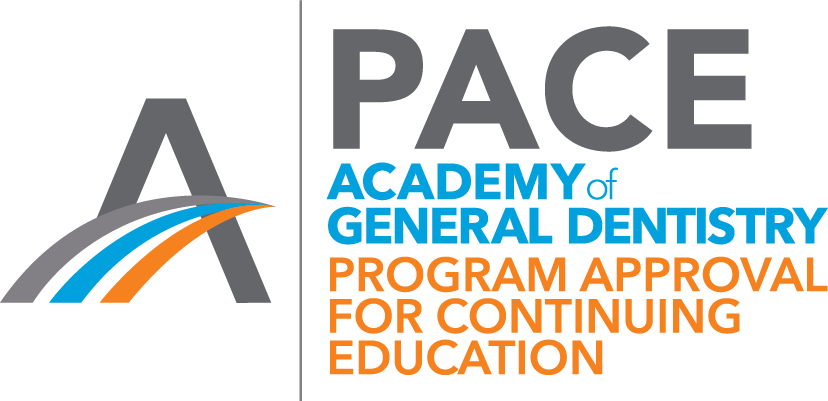
Leixir is now an AGD PACE Course Provider! Earn Continuing Education (CE) credits with our expert-led courses. Explore our offerings today!